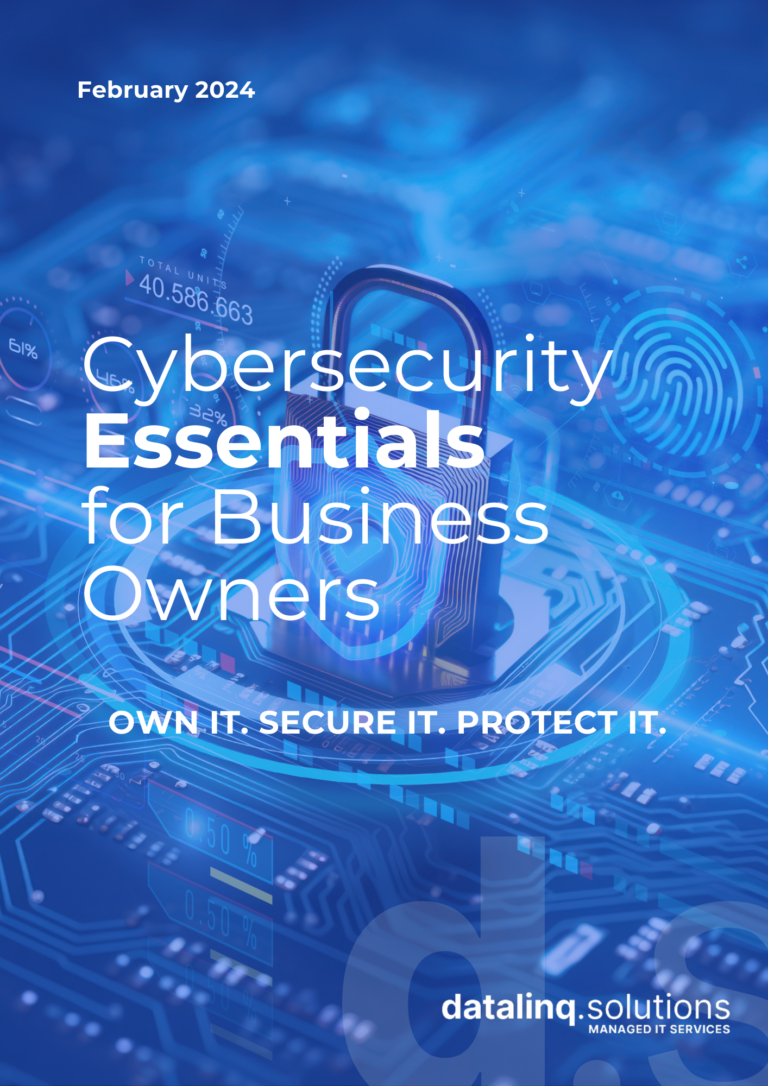Calendars, task lists, and project management tools are indispensable in the business world, with many relying on Microsoft’s suite of apps, including Planner, Microsoft To-Do, and Project for the web, to keep operations smooth and accountable. However, the fragmentation across these separate applications can complicate workflows, adding to the daily digital juggle.
Microsoft is poised to simplify this with a significant update to Microsoft Planner in early 2024, merging the collaborative prowess of Planner, the straightforward task management of Microsoft To-Do, the comprehensive project management capabilities of Project for the web, and the innovative automation of Microsoft Copilot into a single, potent tool.
Unifying Your Workflow: One Platform for Every Task
Imagine managing every aspect of your projects, from the minutiae of daily tasks to the complexities of multi-phase projects, through a singular, intuitive interface. This vision is becoming a reality with the new Microsoft Planner, which promises to streamline your project management journey, making collaboration and organisation more straightforward than ever.
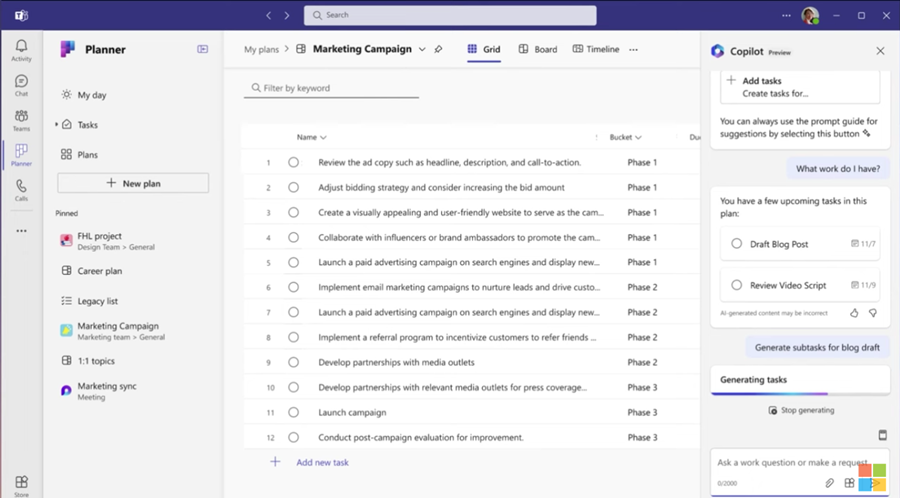
Enhanced Collaboration and AI-Powered Efficiency
In today’s world, where remote work has become the norm, the new Planner shines as a beacon of collaborative efficiency. It supports real-time updates to keep teams aligned and incorporates shared task ownership and comment features to enhance communication. With Microsoft Copilot integrated, the Planner becomes not just a tool but a smart assistant, ready to suggest plans, tasks, and adjustments based on your unique context and progress.
Flexible and Scalable: From Individual Tasks to Enterprise Projects
The revamped Planner is designed to adapt to your needs, offering the flexibility to manage everything from personal to-do lists to extensive organisational projects. Its integration with a wide array of Microsoft tools, including Power BI, Teams, and Power Automate, further extends its utility, ensuring it can grow and evolve with your business.
Streamlining Project Management with Templates and Advanced Features
Jumpstart your projects with pre-built templates for various needs, from software development to marketing campaigns. The new Planner enhances navigation, task views, and customisation options, making it easier to tailor the tool to your project’s specific requirements. With features designed to simplify goal setting, track critical paths, and improve search functionality, managing your projects becomes a seamless experience.
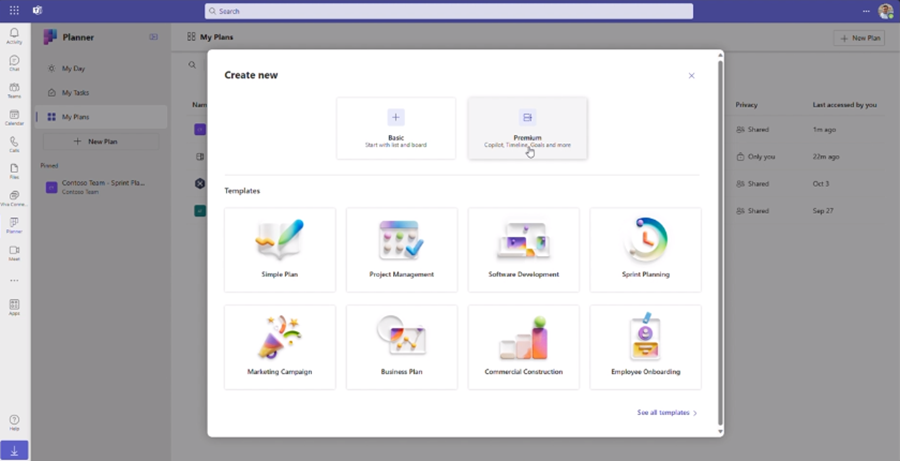
Looking Forward to the New Planner
As we anticipate the rollout of the new Microsoft Planner in early 2024, it’s clear that the future of project management and task coordination is heading towards greater integration and simplicity. This update is a testament to the digital trend of consolidating tools to enhance efficiency and reduce complexity.
At Datalinq Solutions, we’re excited about the possibilities this new tool offers for businesses seeking to streamline their project management processes. If you’re looking to embrace the latest in business software solutions and ensure your projects run smoothly and efficiently, we’re here to help.
Contact us today to discover how we can support your business in leveraging the full potential of the new Microsoft Planner and other cutting-edge tools.